The Win2PDF Desktop App is one of three main components installed with Win2PDF. It allows you to
•View a PDF or View an XPS,
•Edit PDFs at the page level (extract pages, delete pages, split pages, rotate pages, etc.),
•Configure Auto-name settings for Win2PDF,
•Configure Mail settings for Win2PDF, and
•Convert/export PDF Files to other formats.
•Convert from common formats to PDF
There are multiple ways of starting the Win2PDF Desktop App.
1.You can double-click the Win2PDF Desktop icon from your Windows desktop,
2.You can drop a PDF file onto the Win2PDF Desktop icon,
3.You can right-click on a PDF or XPS document in Windows Explorer or the desktop and can choose Open With –> Win2PDF Desktop
4.You can right-click on a PDF or XPS documetn in Windows Explorer or the desktop and choose "View with Win2PDF".
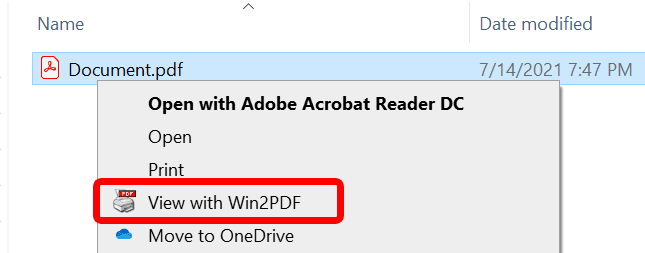
5.You can choose Win2PDF Desktop from the Windows Start menu