|
How to prevent printing PDF files created with Microsoft Print To PDF in Windows 10 |
Scroll Prev Top Next More |
The PDF files created using the Microsoft Print to PDF printer are not encrypted, and users cannot restrict the ability to print a PDF file once it has been created. If you want to prevent the ability to print a PDF file created with Microsoft Print to PDF, you can use the Win2PDF Pro Print to PDF to set the encryption and permissions of the PDF file.
Win2PDF Pro supports the standard security options and permissions available in the PDF file format.
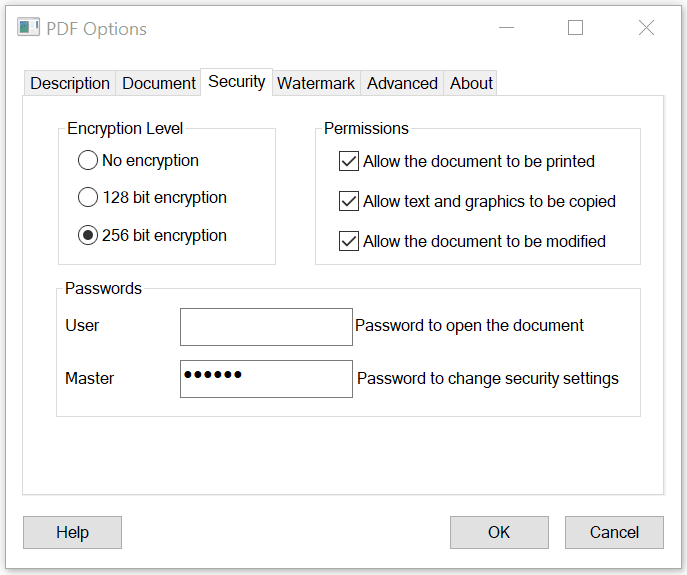
The "Encryption Level" setting controls the type of encryption used in the PDF file. The 128 bit encryption is compatible with Acrobat Reader 7.0 and above and the 256 bit encryption is compatible with Acrobat Reader 9.0 and above. For best security, the 256 bit encryption option is recommended.
The "Permissions" setting controls restrictions that can be placed on the PDF file. To prevent printing of a PDF file, uncheck the "Allow the document to be printed" option.
You must always enter a master password when security options are enabled or when a user password is set. It is recommended that passwords be at least 8 characters long and contain at least 1 number.
The password and permissions options are only available when the "Encryption Level" is set to 128 or 256 bit encryption. Here is a YouTube video that shows how to set the security options:
Enabling security options in PDF with Win2PDF Pro
Information on controlling the encryption options from a custom application is available in "controlling encryption options" in the developer information section.
An administrator can disable or change the default value for any of the security settings using the "Win2PDF Admin Utility" available for download at: